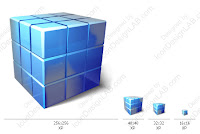
For sure u have seen a message containing "End Task" , while shutting down your windows. If u want windows to automatically end task your programs do the following:
1) Go to registry (regedit)
2) Go to HKEY_CURRENT_USER\ControlPanel\Desktop
3) Change "AutoEndTasks" form 0 to 1
4) Change "HungAppTimeout" from 5000 to 1000
5) Change "WaitToKillAppTimeout" from 20000 to 3000
3 comments:
There's a small type mistake, I guess...
Default Value of "HungAppTimeout" is 5000 and "WaitToKillAppTimeout" is 20000...
now change what 2 what???!!!
It has been corrected
VaY RaAaHaT SHoDaM. ROo NeRVaM BoOd
Post a Comment